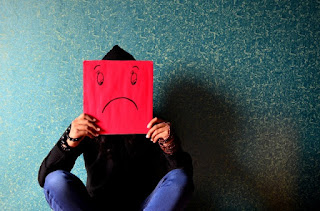It's that time of year again!
Thunderstorm season is upon us- Don't fall victim to damaged electronics!
Although Wtechlink provides each customer with a complimentary surge protector upon installation, no surge protector is completely effective. It is possible for a surge to pass through the protector, and if the surge is large enough it can exceed the protectors capacity.
Follow these steps the next time a storm rolls through to ensure the safety of your router and other electronics in your household (TVs, POEs, computers etc.)
If there is any threat of lightning in the area please:
1. Remain indoors!
Safety is our first concern. Be smart-be safe!
2. Turn off any electronic devices.
Battery operated devices can remain in use as long as they are not connected to any kind of outlet.
3. Unplug your router.
Various materials like electrical wiring, copper, coax and pipes all attract lightning. This puts your router at great risk!
4. Wait.
Do not plug anything back in until the storm has completely passed. Lightning is unpredictable and can cause damage from a distance.
If you were unable to take the extra precautions above and find yourself encountering issues with your internet, here are some tell-all signs that lightning may have damaged your router.
1. Power.
The most obvious sign would be that there is no lights coming on the router. This is bad. You will need to replace your router.
2. Lights.
If the lights are all stuck on the 'on' position, this is also bad!
3. Sounds.
If your router has a high pitched buzzing sound, its probably time to replace the router.
4. Smells or visible scorches.
This is uncommon, but can happen. If you notice any bad smells or visible scorch marks, your router will need replaced.
3. Your connection drops.
If your internet is acting strange, or wont connect at all, its possible that there is an outages in the area from the storm, or that it is your router.
4. Unknown User.
This is a good sign! This means that your router was simply 'reset' and will only need to be brought into our office to be reprogrammed. It's always possible that there will be more issues that arise, but when you bring the router into our office, we will test it for you.
As always, you may call our office at 541.276.2887 to confirm any outages in the area.